When Blu-Ray discs first came out, some people may have thought they were a passing fad, like the old LaserDiscs or Betamax video. But this technology quickly showed its staying power, and DVDs seem to be falling by the wayside. If you’ve been a DVD loyalist, you may be wondering if you should make the switch. Here’s what you need to know about Blu-Ray.
What Is the Difference Between DVDs and Blu-Ray Discs?
Believe it or not, it comes down to colors. The red pill vs. the blue pill. Or in this case, the red laser vs. the blue laser. As you might guess, the Blu-Ray disc is designed for a blue laser. Blue has a much shorter wavelength than red, which means the laser can read much finer grooves on a Blu-Ray disc and you can store much more information on a Blu-Ray than a DVD the same size.
What Is the Capacity of a Blu-Ray Disc?
This difference is no small one. A DVD holds about 4.7 gigabytes of data, which is enough for about a two-hour movie. For a Blu-Ray movie, GB available are much greater, about 25 gigs. With a standard dual-layer Blu-Ray, movies could take up to 50 GB of data, which is about 10 two-hour movies. In other words, to put Avengers: Infinity War and Endgame on DVD would require three DVDs. In contrast, you could put all four Avengers movies and the two Guardians of the Galaxy movies on one dual-layer Blu-Ray and have plenty of room left over.
But it’s not just the storage capacity that makes the Blu-Ray disc a superior product. A Blu-Ray disc is scratch-resistant to a much greater extent than DVDs, so if you’ve dealt with the frustration of a DVD ruined by a random scratch, you’ll likely appreciate switching to Blu-Ray.
And what happens if you put a Blu-Ray in a DVD player? Nothing, because a DVD player can’t handle all that information. However, if you have a Blu-Ray player, you can play both Blu-Rays and DVDs no problem, because Blu-Ray players are integrated with both blue and red lasers.
There’s more too. Truth be told, if it were just a Blu-Ray disc’s ability to store more information, it wouldn’t be that big a deal for the user. Sure, it’s more convenient to have one disc than four, but you can still store a whole movie on a DVD.
The real benefit is that the viewing experience is much better on Blu-Ray. That higher information capacity doesn’t just mean more hours — it means better resolution, and you can enjoy 1080p HD video when you’re watching a Blu-Ray disc. If you’re playing a DVD, it doesn’t matter how state-of-the-art your television is, you’re only going to get the standard 480 SD picture. There’s better sound with Blu-Ray as well thanks to 7.1 channels of uncompressed audio.
Your Blu-Ray player features a host of other fun features too, like better menu integration — allowing you to navigate menus easily while video is paused or playing — better connectivity with the internet, picture-in-picture and faster playback. DVDs are fine, but videotapes were fine before DVDs. Blu-Ray discs (and Ultra Blu-Ray, see below) seem to be the next evolution in media viewing technology.
Can You Play 4K Movies on a Blu-Ray Player? Does Blu-Ray Look Better in 4K?
4K is the next level of Blu-Ray, known as Ultra HD Blu-Ray. This is an advanced form of Blu-Ray technology that gives you four times the resolution of 1080p Full HD. 4K UHD discs feature movies with a wider color spectrum, immersive sound and a higher frame rate. Of course, you’ll need a 4K-enabled TV to benefit from these features. These discs can also hold up to 66 GB in a dual-layer disc and 100 GB in a triple-layer disc.
Unless you’re using actual Ultra Blu-Ray discs on a 4K TV, an Ultra HD Blu-Ray player will not affect your picture, although standard Blu-Ray picture resolution is quite high. However, you’ll be able to play your Blu-Rays and DVDs on a 4K UHD player.
What Should You Do With Your DVDs?
Now that you know that Blu-Ray discs are better, what do you do with that big collection of DVDs that you’ve amassed over the years? Well, first of all, don’t do anything until you get a device that plays Blu-Rays, because as we know, you can’t play Blu-Rays on a DVD player.
Once you have a Blu-Ray player, the choice is yours. Unless you’re specifically a collector of DVDs, you may want to stop buying new ones, but you don’t have to. They’re cheaper than Blu-Rays, so you may want to save your money and only splurge on a Blu-Ray for a movie you really love.
Alternatively, you may want to slowly replace your DVDs with Blu-Ray versions over time. Of course, by the time you replace your entire collection, the next big leap in video playing technology will probably have emerged, so you’re taking your chances.
If you’re looking to swap out or get rid of your old DVDs, you can always sell them or trade them in. Record Head is always looking to buy old DVDs and has plenty of Blu-Rays to sell.
Learn More About Blu-Ray Discs
The bottom line is this. If you don’t have a Blu-Ray player, you should get one. They’re incredibly cheap, and you can play all your old DVDs on them. (Note: Most gaming consoles, like X-Box and PlayStation, already play Blu-Ray discs, so you may not need to get a separate player).
If you want the sharpest picture and sound possible, get an Ultra HD Blu-Ray, or 4K UHD player. As to whether you should make the switch to Blu-Ray, you should at least give it a shot, although there’s nothing wrong with continuing to buy and collect DVDs while they’re still made.