VHS is now a few generations behind newer technologies like it. Since VHS was popular, we’ve gotten DVD, Blu Ray and now 4k. Even though we’ve gotten several new iterations of video, many of us still have boxes of old VHS tapes lying around.
VHS is now a few generations behind newer technologies like it. Since VHS was popular, we’ve gotten DVD, Blu Ray and now 4k. Even though we’ve gotten several new iterations of video, many of us still have boxes of old VHS tapes lying around.
If you have VHS copies of popular movies, it may be best just to get rid of the VHS and rebuy it on a better format. VHS tapes have a very poor quality compared to newer technology, so why would you want to keep it?
Even though we can rebuy old movies that we had on VHS, many of us have movies we can’t buy. For example, lots of families have home movies on VHS, and it’s the only copy we have. We don’t want to lose those memories, but VHS will eventually become completely obsolete. Luckily, there’s a way to transfer VHS tapes to other formats, including digital and DVD.
Below, we’ll talk about the equipment you’ll need and exactly how to transfer your VHS tapes to digital and DVD format.
Get the Right Equipment
If you want to transfer your VHS tapes over, you’ll need a few things that you may not have at home. Besides your tapes, you’ll need a VHS player, a computer, the right software and a special adapter that connects the VHS player to the computer.
Finding these items won’t be too difficult or cost you a lot of money. You may be able to find a VHS player new at a big box store. You can still get machines that can play both VHS tapes and DVDs, and you may be able to pick up one for a reasonable price. If you want to save even more money, you may easily be able to pick up a used one for very little to no money. Search sites like Craigslist or Freecycle to find one.
After you get the VHS player, the harder part is done. You can easily pick up the right adapter on Amazon, and then you just need a computer. If you can, you may want to use a laptop to do the transfer because it may be easier to connect to your VHS player. Finally, you’ll need software to do the transfer.
Follow the Process
With all the right equipment, the transfer process itself is pretty easy. Here are the steps you need to take:
- Connect Your Computer and VHS Player: Using the adapter, plug one end into the VHS player and the other into your computer to make the connection.
- Bring up the Software: If you haven’t already done so, open the software you’ll be using for the transfer.
- Hit “Record”: Most software has pretty clear directions. Start the recording on the software before playing the tape, so you have the whole thing.
- Play Your Tape: Since you’re doing an analog transfer, you’ll have to wait for the whole tape to play through. If you have six hours of recording, you’ll need to wait for six hours. When it’s done, stop recording on the software.
- Burn a DVD: Once the transfer is done, you’ll have a digital copy! If you want a DVD of it, you’ll need to burn the recording onto the disc.
We wish you luck with learning how to keep your VHS movies!