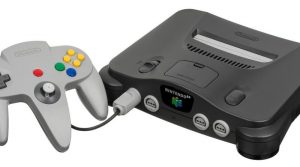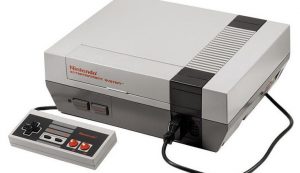When a gamer hears something about LAN, it can bring up anything from fond memories to absolutely no knowledge about what it is. LAN, or local area network, allowed gamers to play together.
If you’re younger, you might just be wondering if this is the same as WiFi — but it isn’t. Below, we’ll talk about what LAN is and how to set up a party to play this way.
What Is LAN?
Today, many gamers play online. Many modern games can connect players all over the world. To use these features, all you need is a good WiFi connection.
In the past, gamers still wanted to play together but didn’t have that technology. LAN let gamers play together, but it looked a lot different from today’s modern multiplayer games.
A LAN party looked a little bit like this. A bunch of gamers would show up at their buddy’s house, all with their desktop computers. They set up in a big enough space and used various cables to connect everyone’s computers. Then, everyone just had to connect to the local area network, and they were ready to go.
Even though LAN is becoming less and less common, it still happens! You can still play newer games, like Call of Duty, using LAN. If you’re thinking about hosting a LAN party, read on to learn the basic concepts.
How to Set Up a Local Area Network
If you’re setting up a LAN for the first time, it may take some trial and error. But, it’s not a complicated process. Follow the steps below to get your LAN party started:
- Pick Your Game: First, you have to decide which game you’ll all be playing together. Not all games are capable of LAN, so you need to check and see if the one you have in mind will work.
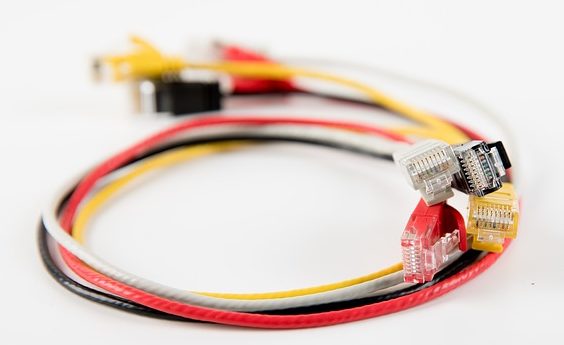 Get the Equipment: Every person playing will need their own PC, whether it’s a desktop or a laptop. You’ll also need several ethernet cables, a network switch, and surge protectors.
Get the Equipment: Every person playing will need their own PC, whether it’s a desktop or a laptop. You’ll also need several ethernet cables, a network switch, and surge protectors.- Connect the Computers: Every player will need their own ethernet cable, which will connect to the network switch. And before you plug your PCs into a power source, make sure you’re not connecting more than four computers into one circuit. You may need some extension cables, too, so you don’t blow a circuit.
- Connect to the Router: Once all the computers are connected to the network switch, the switch will also need a power source and must be connected to the router. Don’t use more than one router — that will overcomplicate your setup.
- Disable Firewalls: Once all your computers are connected, you may need to disable any firewalls. Those types of programs can keep the LAN party from working as well as it should.
- Run-on the Strongest PC: In a LAN party, one computer usually acts as the host — use the PC with the strongest memory and speed. Every computer connected to the host will adopt that strength and make gaming even better.