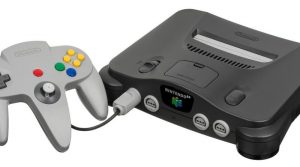Soon after the Xbox 360 was released, Microsoft started seeing a trend: a system failure that was indicated by a red ring on the front of the console. Consumers started returning their systems and using the warranties. After the problem was finally resolved, it ended up costing Microsoft $1 billion.
Soon after the Xbox 360 was released, Microsoft started seeing a trend: a system failure that was indicated by a red ring on the front of the console. Consumers started returning their systems and using the warranties. After the problem was finally resolved, it ended up costing Microsoft $1 billion.
What the Xbox Ring of Death?
When you come across this issue, it’s pretty obvious. Your Xbox 360 shuts down and displays a red ring around the power button. The red ring is in four segments.
This issue became known as the “Red Ring of Death” because, once your Xbox 360 shut down, it wouldn’t turn back on. But why was this happening to so many people who bought the Xbox 360?
Why Does It Happen?
Sadly, Microsoft made a huge judgment error in the early stages of designing the Xbox 360. When the original Xbox came out, it was a solid machine when it came to functionality, but some people criticized it for being unattractive. When Microsoft was designing the 360, they wanted it to look nicer.
They made the mistake of prioritizing form over function. They designed the look of the console and then handed it over to their engineers, who had the difficult task of getting all of the necessary components inside. Basically, the Red Ring of Death signifies a hardware issue. Because Microsoft gave their engineers a limited space to build the machine, all of the parts had to be built too close together. The Xbox 360 would shut down and display the Red Ring of Death because it overheated.
Overheating can cause serious problems with any machines. While this design mistake was a big contributor to this issue with the 360, the red ring could indicate other issues, too. Dirt or broken components with the disc reader, dust on the cooling fans and old age could also cause the ring to appear.
How to Fix Ring of Death on Xbox 360
Here are some at-home fixes that could at least temporarily restore your Xbox 360:
- Clean the disc reader: A product called CleanDr could get your disc reader back in order. It’s a low-cost and fairly effective fix. It’s also low-risk compared to some other fixes.
- Clear out dust: Get a can of compressed air and try spraying it into the opening where you insert the disc. If that doesn’t fix it, you could open up the console to get a better clean. Use the compressed air and a paintbrush to lightly get out the dust.
- Take it out for repair: If these at-home fixes don’t work, you could find a person to try to fix the problem. This is a solid option because, since the 360 is an older generation console, you could probably find a fix for a fair price. It’s also a good option if you don’t have the knowledge or experience to try something more advanced.
If none of these fast fixes work, or if you just want an upgrade, you may still get a little cash back for your red-ringed Xbox. At Record Head, we offer a video game system buy/sell service and would love to help put a little cash into your pocket to get a new console.