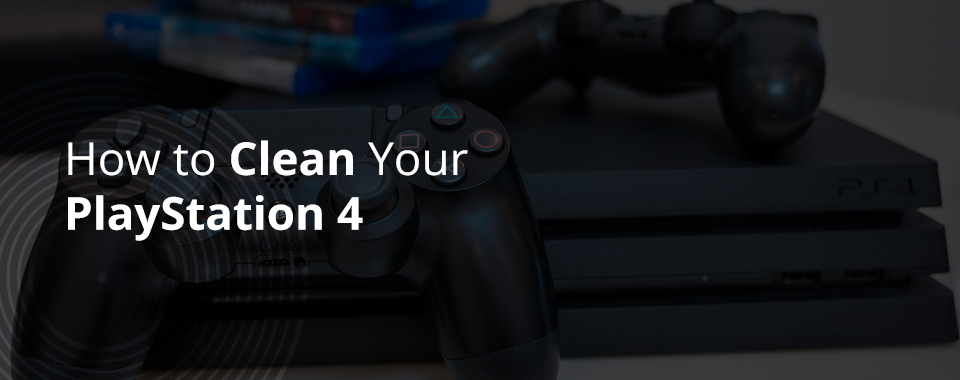
The PlayStation 4 (PS4) is part of a long history of Sony consoles. Since the PS4 is relatively new, it’s valuable in your home and at an exchange store. Either way, you’ll want to keep it in good condition. Giving it a deep cleaning now and then will improve your PS4’s performance.
Steps for Cleaning a PlayStation 4
If your PS4 is noisy, it’s probably due to dust building up in its openings and its fan. You can clean a PS4 without taking it apart by wiping it with a microfiber towel and spraying compressed air into its USB ports.
But to really address noise, you’ll have to open it up. Fortunately, cleaning the fan from the inside is easy on most PS4 editions. Here’s how to do it:
Clean Exterior Ports
Use a can of compressed air to clean the USB ports and dislodge dust and debris. Then, use a cotton swap or toothbrush to wipe away what the compressed air stirs up.
Remove the Console’s Lid
You can access your PS4’s fan by removing the lid. To clean the PS4 Slim or PS4 Pro, turn the console so the front faces away from you. Reach over the top to the front and grab one of the corners. You should be able to pull up on the corner and remove the interior clip from its slot. Do the same for the other side.
The lid may be tight if you’ve never opened your console. A knife can help you dislodge it.
With the clips free, slide the lid back toward you, then lift up. You’ll see the fan at the front left corner of the console. Spray it with some compressed air and clean it with a cotton swab.
The original PS4 is a little different since it involves screws. Remove the warranty stickers on the back of the console, then use a TR 9 security screwdriver to carefully remove the four screws beneath them.
Approaching the console from the back, lift up the lid — it should come off easily. You’ll see the fan in the same place as the other editions, and you can clean it the same way.
Allow the Console to Dry
The compressed air could create condensation. It’s best to give your PS4 time to dry with the lid off.
Return the Lid
To put the lid back on:
- Place it on top of the console with the back end sticking out a couple inches over the console’s rear. The PS4 logo on the lid should be at the same corner as the fan.
- Push the lid forward, sliding it into place.
- Push the corners down to snap the clips into place.
Purchase a Clean PS4 or Trade Yours With Us
You can buy or sell a PS4 with Record Head in West Allis, Wisconsin, and we’re happy to consider consoles for trade. Our inventory is available online too, so browse our digital stores today!