When you’re buying a computer, its speed can be an important factor. If you’ll be using the computer as a gaming PC or to stream lots of video, speed is really important. But you already know that. Every computer CPU, during manufacturing, gets verified at a certain speed. This helps consumers pick out the right computer that can handle their needs.
When you’re buying a computer, its speed can be an important factor. If you’ll be using the computer as a gaming PC or to stream lots of video, speed is really important. But you already know that. Every computer CPU, during manufacturing, gets verified at a certain speed. This helps consumers pick out the right computer that can handle their needs.
When someone “overclocks” their computer, they’re boosting the speed beyond the verified speed it was given at production.
What Is Overclocking?
When a manufacturer decides on a certain speed, the computer usually has the capability to go faster. They choose to verify it at a slower speed because it can increase the PC’s lifespan and not put as much stress on the computer. But people soon realized they could increase their computer’s speed because it technically wasn’t running at its full potential. When you overclock your computer, you’re adjusting the CPU and memory to run at higher speeds.
A faster computer sounds great, right? Why wouldn’t everyone do that to their computer? To make sure your PC keeps running properly, you have to overclock properly, too. Doing it wrong can damage your PC, so you really have to think through whether you want to give it a try or not.
Should You Overclock Your Computer?
What you get out of overclocking sounds great. You can spend a lot less money to get a significantly faster PC. If a computer is capable of running at higher speeds, why wouldn’t you want it to run as fast as it can?
Overclocking may be great for some people, but not everyone. Here are some things to consider before jumping into this process:
 You’ll void the PC’s warranty: If something goes wrong while you’re overclocking, you’re stuck. Even if a legitimate issue happens with the PC, you won’t be able to take advantage of the warranty. If you’ve worked with computers before, this may not be an issue. But if you’ve never done anything like this before, it may be more risk than it’s worth.
You’ll void the PC’s warranty: If something goes wrong while you’re overclocking, you’re stuck. Even if a legitimate issue happens with the PC, you won’t be able to take advantage of the warranty. If you’ve worked with computers before, this may not be an issue. But if you’ve never done anything like this before, it may be more risk than it’s worth.- Some PCs can’t be overclocked: Some machines have blockers that prevent you from overclocking your computer. Before you start tinkering around, double-check that your computer is capable if you’re serious about trying this out.
Before you move forward, you should weigh the pros and cons of overclocking your PC.
How to Overclock Your PC
To overclock your PC, you need to complete a series of steps that create a rather complex process, especially if you aren’t very familiar with PC hardware setup.
First, you need to make sure your PC’s operating system is up to date. Then, you’ll need to download the overclocking software itself and a benchmark program to test out what you’re doing. Using the benchmark software, run a program to get an initial read on how fast your computer is running.
With these tools, the basic principle is this: you slowly increase the clock speed in the memory and CPU until the computer has issues. When it has issues, you lower it again. If you’re planning to overclock your PC, check out a more detailed overclocking guide. Overclocking may seem like a tricky thing, but it’s easier than you think.