For many of you, your laptop is a huge part of your everyday life. Many people and their families work, study, socialize, and entertain themselves using their laptops, and many students are required to have them for classes. However, laptops are a large investment, and when something goes wrong or malfunctions, it is important to do everything you can to protect your investment.
During the first few years of owning a laptop, if you treat it well, it shouldn’t have any problems. As they age, however, normal wear and tear will eventually result in some basic issues. Most of these are solvable, either by you or with the help of an expert. However, it’s also important to recognize when it’s time to move on to a newer model.
In this guide, we’ll walk you through a few basic things you can do to repair your current laptop, when to leave the repairs to a professional and how to tell when repairs are no longer an option and you need to look for a high-quality used laptop.
How to Repair Your Laptop
You don’t always need to visit a repair shop to get your laptop up and running again. If it’s a small problem, you can usually handle it yourself. Some basic issues with your laptop are easily remedied with some time, attention, and sometimes a little money. However, larger problems, or problems you aren’t comfortable handling yourself, should be handled by an experienced laptop repair service.
Some of the more common, fixable laptop problems include:
Operating System Problems
If your laptop seems to be functioning normally but won’t boot all the way, the problem may be an issue with the operating system, which you can easily fix without the help of a professional. If you’re running a Windows operating system, you can start in Safe Mode, which will allow you to diagnose and fix the problem. Usually, the best idea is to simply re-install the operating system.
Overheating Problems
If your fan is always running hard, your laptop feels warmer than usual and your performance is reduced, your laptop may be overheating. When this happens, your CPU cuts back its speed, causing your laptop’s performance to suffer. Consistent overheating can result in random computer shutdowns, and over time can do serious, sometimes fatal damage to your CPU and GPU, so it’s important to fix overheating issues quickly.
Overheating occurs due to insufficient cooling, which can be fixed by making sure your exhaust ports and intake grills are clear. Though you can do this yourself, we recommend taking this to a professional, as it involves a great deal of technical skill to take apart the laptop to access these parts. To prevent overheating in the future, you want to make sure the laptop is kept on a flat, hard surface. You may also want to invest in a laptop cooler, but make sure you get the right one for your model, or else you might make the problem worse.
Hard or Solid State Drive Problems
If your laptop is consistently running slowly, freezes frequently, corrupts data, or makes odd noises, your hard drive might be failing. If you notice any of these warning signs, back up your data immediately, before your hard drive fails completely. A dead hard drive will result in a useless computer — your display will turn on and your indicator lights will blink, but nothing else will start. An error message might appear, saying your primary boot device is missing, but you won’t be able to actually use your laptop.
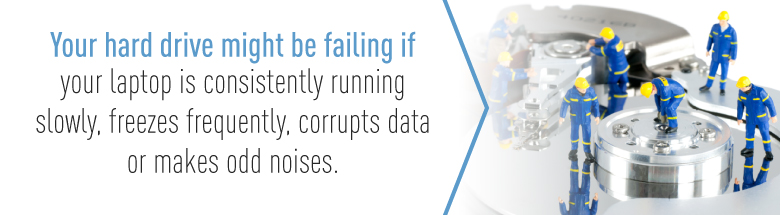
You can try starting it up a few times to see if you can access your data before it putters out completely, but at this point, you simply need to replace your hard drive. You can easily do this yourself by removing the old drive, getting a new one with an identical connector, and mounting it in place of the old one. If you don’t have the time or are not comfortable with this, you should visit a laptop repair service to have this done.
CMOS Battery Problems
The CMOS battery provides power for storing your BIOS settings when the computer is turned off. A failing CMOS battery can result in minor problems like the system time and date constantly resetting, the drivers not working, the PC refusing to boot and other odd hardware issues that don’t really affect the core functions, but are irritating.
Like a failing hard drive, a failing CMOS battery must be replaced at some point. It takes a little more digging inside your laptop’s guts, so we recommend consulting a trained laptop repair professional to take out your CMOS battery and replace it with a new one.
RAM Problems
If your laptop refuses to boot, randomly crashes, crashes while running memory-intensive programs or displays the Blue-Screen-Of-Death while booting up or doing normal operations, it may be a problem with your computer’s short-term memory or RAM.
You can easily run a memory test to check for errors, such as MemTest86. If it’s a RAM problem, check your RAM sticks to make sure they are set properly in their sockets. This may involve completely taking them out and reseating them. If this doesn’t solve it, move the chips to different slots and try booting the computer each time. If nothing else works, take it to a repair specialist to run more tests to determine the proper solution.
Broken Display
If you drop your laptop on its screen, you can easily destroy your display. It may not turn on at all or may flicker or show up only as blue lines. If nothing shows up when you turn on the computer, connect your laptop to an external monitor to exclude damage to the motherboard as a possibility.
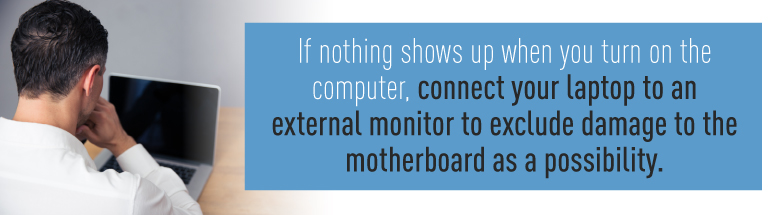
If everything works fine when you connect the external monitor, it’s simply a matter of replacing the broken display. This is a difficult and expensive process, so consult with an experienced repair specialist to discuss your options before moving forward with a repair. You may simply want to replace your laptop if the repair would be too expensive.
While you can take steps to fix most of these problems yourself, for more technically complex issues or issues you are not comfortable handling yourself, we recommend visiting a local laptop repair service.
What to Look for in a Laptop Repair Service
Whether you simply don’t feel comfortable with repairing your own computer, or the repair involves more technical skill than you possess, a laptop repair service can get your laptop up and running again as quickly as possible.
If you are looking around for a laptop repair service and simply, don’t know what to look for in a provider, here are a few things to keep in mind:
- Look for a free consultation. Many stores will charge you a consultation or diagnostic fee to look at your laptop and determine the primary problems before they even get to work fixing them. Instead, look for a service that will give you a free or cheap initial consultation, who will talk with you about the problem and your options moving forward.
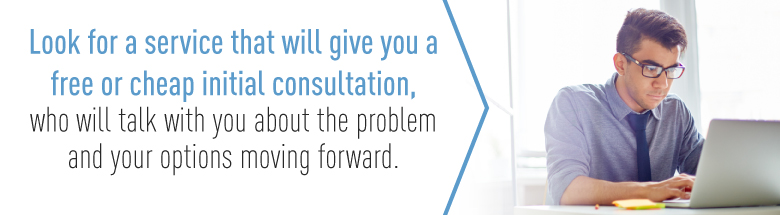
- Look for options. Some repair shops will tell you what the problem is and then give you a bill without giving you any repair options. This is generally indicative of a service provider who isn’t looking out for your best interests. Instead, look for a provider who will sit down with you and talk about your options. Many repair jobs have a variety of replacement options available, some cheaper than others. A great laptop repair service will discuss the pros and cons of each option with you, educating you so you can make an informed decision.
- Look for a provider with transparent pricing. Many services will charge an hourly rate and then rack up the work time so they can charge you as much as they can. Some won’t even tell you the cost of replacing a part, leaving it a surprise until they hand you the bill. Look instead for a repair service that’s open about their rates and fees and will give you an estimate upfront.
If you can find a local repair shop with all of these attributes, you’ve found a customer-oriented service you can rely on to get your laptop up and running again in record time.
When to Look for a Replacement
 Although many laptop problems are easily fixable with some time, money, and elbow grease, not all problems are worth it. Issues with the casing, motherboard, central processing unit (CPU), or graphics processing unit (GPU) are often more expensive than the laptop is worth. Some of these fatal problems include:
Although many laptop problems are easily fixable with some time, money, and elbow grease, not all problems are worth it. Issues with the casing, motherboard, central processing unit (CPU), or graphics processing unit (GPU) are often more expensive than the laptop is worth. Some of these fatal problems include:
- Motherboard Failure: If your laptop is completely dead, with no lights, sounds, or display, your motherboard or one of its components is likely toast. Make sure you take it to a repair shop to make sure it isn’t a battery problem. If the motherboard truly is toast, getting a new motherboard and paying to have it installed is more trouble, and money, than it’s worth.
- CPU or GPU Failure: Both of these parts are molded on top of the motherboard, and are extremely difficult and expensive to replace. If either of these is broken, it’s simply easier and less expensive to replace your laptop.
- Critical Casing Damage: Most casing problems can be fixed with some duct tape, glue, and imagination, but if half of your casing is broken or missing or your display is destroyed, it might be worth your while to get a replacement.
If your laptop is experiencing any of these issues, it’s simply best to salvage any functional parts and recycle the rest of your laptop to make sure the materials within it are put to good use. Make sure you delete any personal information you can from your laptop before recycling or donating it, and remove the batteries to recycle separately. You can consult a repair service or search for electronic recycling locations in your area.
Of course, this means you’re short a laptop, which for many is simply not acceptable due to work or school. So where do you look for a budget-friendly replacement?
What to Look for in a Used Laptop
Buying used is friendlier to the environment and your wallet, but many are wary of buying used electronics. The tech industry promotes each new laptop as the pinnacle of technology, declaring all previous models obsolete, which can make it feel like used models aren’t worth it anymore. In combination with internet horror stories of substandard products purchased from Craigslist and Amazon, it’s understandable why people squirm at the thought of purchasing a used laptop.
However, a little bit of research and work can get you a used laptop just as powerful as anything on the market today at a fraction of the cost. Just follow a few steps:
- Find Previous Year’s Best: Do a little digging to see what laptop models were rated the best last year or the year before. These models will perform just as well as models on the market today, and you will be safe in the knowledge that your laptop is backed by respected reviews instead of advertiser taglines. Make sure this model meets any performance or spec requirements you may have for a school or work laptop, especially if there is any special software you have to run on a regular basis.
- Choose Where to Buy Laptops: You can choose from eBay, Craigslist, Amazon, local dealers, and even manufacturers. Local dealers are recommended as they provide the best information about each piece they sell and they usually provide a warranty on top of the purchase, giving you extra peace of mind. Many local dealers also provide computer repair, so developing a relationship with your local dealer can help provide a solution for any future issues. Typically, they are also willing to trade your current computer for an upgraded model or safely recycle it for you, which is one less thing you need to worry about. Amazon and eBay may be cheaper, but make sure to purchase from a seller with 100% feedback rating. These sellers will generally be happy to allow a return order to protect their good name. Craigslist can be the cheapest of these options, but be sure to be safe about it — meet in a public place and ask to see the computer before making the purchase.
- Test Your Purchase: Upon receiving your new laptop, test it thoroughly. Check the case for cracks and imperfections that may lead to bigger problems, check the display for discoloration or lines, test the inputs to make sure they all work, test the hard drive and CD drive to make sure they function correctly and test the battery life. If any potentially problematic issues arise, like a short battery life or a faulty hard drive, ask the seller if they would be willing to reduce the price a bit to make up for the necessary repairs.

If you’re purchasing from a local used computer store, ask if they would be willing to provide a discount on replacement parts or do some discounted repair work.
- Get Help: If you don’t know how to do all of these tests, or don’t know what else to look for, take your laptop to a repair expert for a diagnostic checkup. These are usually inexpensive and can save you a lot of hassle in the long run.
- Resolve Any Problems: If you do find problems with the laptop, you can either return it and ask for a replacement, or ask for repairs. If you are purchasing from a physical store bring in the laptop, voice your concerns, and see what they can do to fix the problems. If you’re purchasing from an online store, contact the seller about replacing the version you have.